Are you looking down at your screen to read this?
- Janet Argota
- Aug 10, 2021
- 1 min read
Updated: Aug 12, 2021

If you're reading this looking down at your monitor, laptop, tablet or cell phone screen, STOP! This can cause neck, shoulder and back problems/aches as your neck is not in a neutral, relaxed position. Things you can do...
#1) Adjust your monitor, laptop or tablet screen to be directly in front of you, looking straight at the screen, putting screen at around your eye level. Lift your cell phone up, closer to eye level.
#2) Dependent on your vision (near sighted, far sighted, etc.), place your monitor, laptop or tablet screen about 18-24", an arms length, in front of you. Adjust placement per your vision.
#3) If you use a laptop or tablet, try to use a keyboard that is separate/not connected to your laptop or tablet screen. Using a separate keyboard enables you to move the screen to a more ergonomically correct position, your eye level.
Try the above tips and your neck, shoulders and back should feel the difference and you should be more comfortable.

Ergo well, feel well.
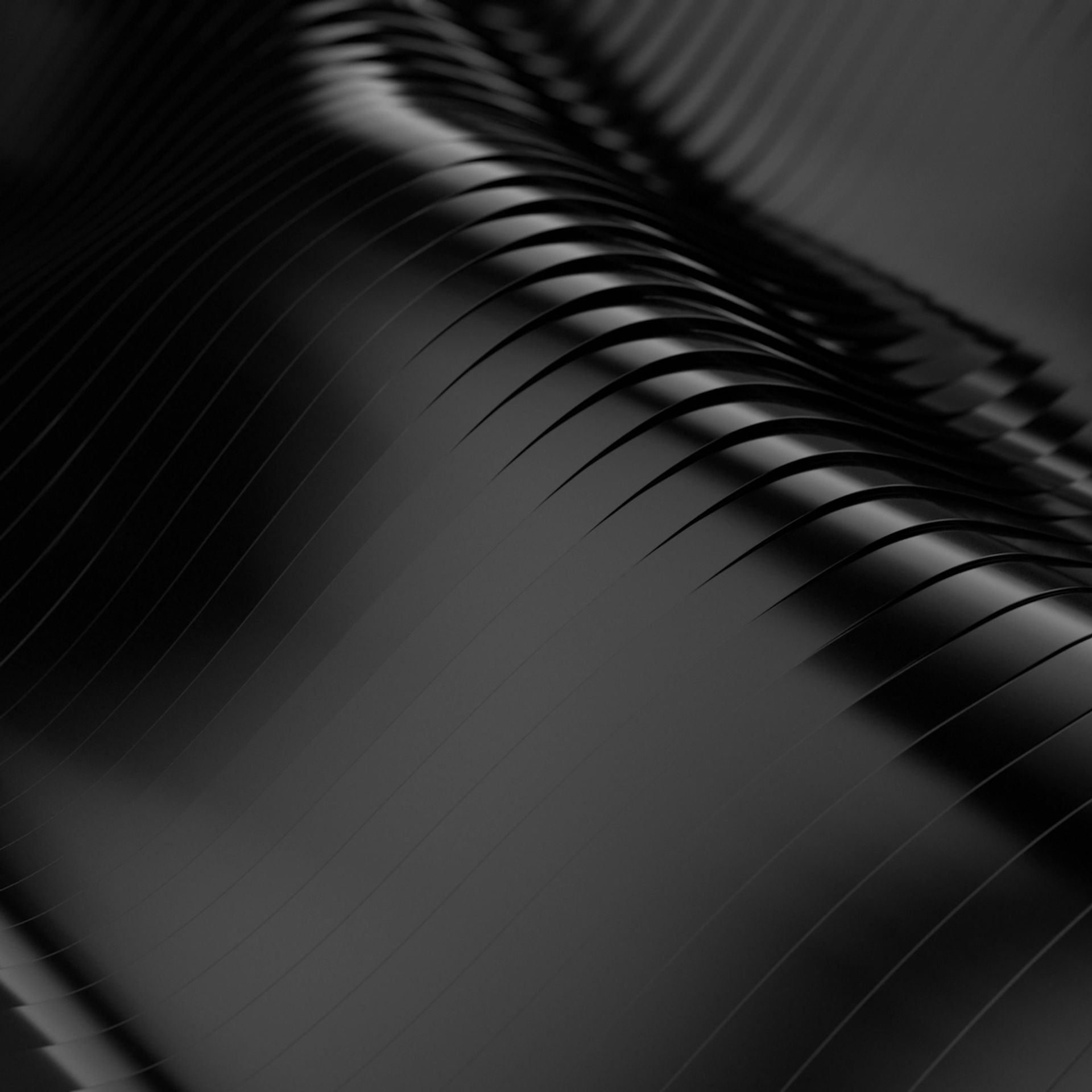

Comentarios